Table of Contents

Key Takeaways:
-
Verify your current ISP’s availability at your new address early to avoid disruptions.
-
Contact your ISP at least two weeks before your move to schedule service transfer.
-
Pack your internet equipment carefully, noting settings and cables for easy setup.
-
On installation day, have your floor plan ready to determine the best spot for your router.
-
If you encounter any issues, reaching out to customer support can quickly get you back online.
When and How to Notify Your ISP
When you’re gearing up for a big move, the last thing you want is to land at your new place and find yourself without internet. Let’s dodge that bullet. The first step is to check if your current Internet Service Provider (ISP) is available at your new address. Some ISPs have a handy tool on their website where you can input your new address to see if they’ve got you covered. If they do, great! If not, you’ll need to shop around for a new provider.
Once you’ve confirmed availability, reach out to your ISP at least two weeks in advance. This heads-up gives them enough time to schedule the transfer of your service. When you call, they’ll walk you through the process and let you know if there are any specific requirements or fees involved. Remember, the goal is to make this as smooth as peanut butter, so the more notice you give, the better.
Packing and Protecting Your Internet Equipment
Now, let’s talk about your gear. You’ve got your router, modem, and all those cables that look like they could double as a modern art installation. Before you unplug everything, snap a picture with your phone—it’s the easiest way to remember which cable goes where when you’re setting up at your new place.
Pack your equipment in a box that’s clearly labeled and cushion it with bubble wrap or packing paper. And don’t forget to pack this box last so it can be one of the first things you unpack. You’ll want to get online as soon as possible to order that celebratory pizza after a hard day’s move.
Ensuring Compatibility at Your New Address
It’s not just about having an ISP that services your new address; it’s also about ensuring the plan you have is the right fit. Sometimes, the plan that worked like a charm at your old place isn’t available or doesn’t perform as well at the new one. Maybe you now have the chance to upgrade to fiber-optic speed or need to downgrade because it’s just you and your cat, and neither of you are heavy streamers.
If you’re sticking with your current ISP, they’ll let you know if your plan is good to go or if you need to make changes. This is also a perfect time to negotiate your plan—moving house might just snag you a better deal!

Installation Day: What to Expect
Installation day is like the final level in a video game—the boss battle of moving. Have a clear idea of where you want your equipment set up. Think about where you’ll be using the internet the most. Near the home office? In the living room? Underneath your teenager’s bunk bed? Your technician will thank you for having a plan.
Most importantly, ensure someone is home during the installation window. If you miss it, it could be days before you get another appointment. Keep your phone charged and on hand in case the technician needs to reach you. If all goes well, you’ll be up and running in no time.
Stay Connected: Smart Tips for a Smooth Transition
Staying connected during a move is crucial, especially if you’re working from home or have kids who need to attend online classes. Here’s the deal:
-
Get a temporary mobile hotspot if you anticipate a gap between moving out and getting your new internet set up.
-
Keep important numbers and account information easily accessible. You don’t want to be digging through boxes when the technician asks for your account number.
-
Test all your devices once the internet is up to ensure they’re connected and running smoothly.
And remember, if you hit a snag, reaching out to customer support is your best bet. They’re there to help you troubleshoot any issues and get you back to browsing, streaming, and gaming as fast as possible.
Identify Your Current Service Status
Before the moving truck even rolls up, take stock of your current internet situation. Are you in a contract? Will there be cancellation fees if you switch providers? Knowing these details upfront can save you from a headache later. If you’re not sure where you stand, a quick call to your ISP’s customer service can clear things up. They’ll tell you exactly what your status is and what options you have for your move.
It’s also wise to review your current internet usage. If you’ve been frustrated with slow speeds or data caps, now’s the time to consider an upgrade. Moving house is the perfect excuse to reassess your needs and make sure you’re getting the best bang for your buck.
Options for Interruption-Free Internet During Your Move
Internet is like oxygen for our devices, and being without it can feel like a techy kind of suffocation. To keep your lifeline intact, here’s what you can do:
-
Set up a mobile hotspot: If you have a generous data plan on your phone, you can use it as a temporary internet source.
-
Explore temporary Wi-Fi services: Some companies offer short-term internet contracts for people in transition.
-
Visit local cafes or libraries: They usually have free Wi-Fi, and you can enjoy a change of scenery while you’re at it.
Choose the option that best suits your needs and budget. The goal is to keep you connected without skipping a beat.
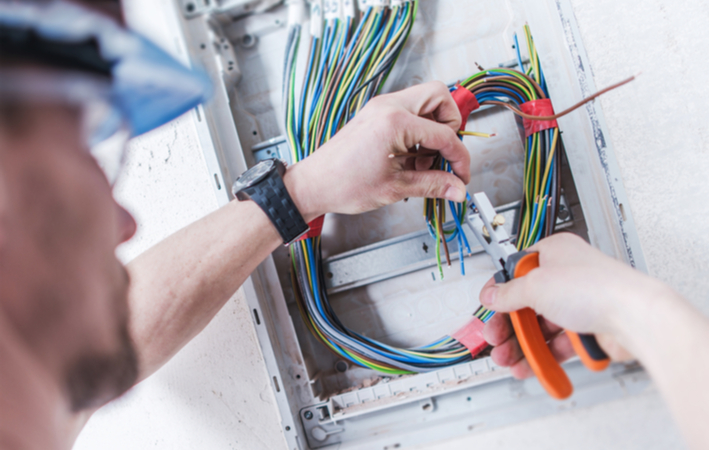
Schedule Your Internet Transfer Early
The early bird gets the worm, or in this case, a seamless internet transfer. Contact your ISP as soon as you have your moving date. Waiting until the last minute can leave you in a lurch, especially during peak moving seasons when everyone and their dog is trying to get installations scheduled.
Best Time to Contact Your ISP Before Moving
The best time to reach out to your ISP is two to four weeks before your move. This window gives you plenty of time to work out the details and allows for any equipment to be shipped to your new address if necessary. Plus, it’s a good cushion in case you need to resolve any issues that come up.
How to Arrange Internet Setup at Your New Home
So, you’ve contacted your ISP and you’re on their schedule. Now, make sure you’re clear on what needs to happen next. Will they need access to your house? Are there any new customer promotions you can take advantage of? For more details, check out this guide on reducing high moving expenses, which includes a quick checklist:
• Confirm the installation appointment date and time.
• Double-check that your new home is ready for installation—this might mean ensuring that there’s a power outlet near where you want your modem or router to go.
• Ask about any equipment you might need and whether you should expect any service changes.
With these details ironed out, you’ll be set for a smooth setup at your new pad.
Setting Up Internet at Your New Residence
Alright, moving day has come and gone. You’re in your new digs and it’s time to get that internet up and running. First things first, unpack that box of internet gear you so cleverly labeled and packed last. Now, let’s get it all hooked up.
Follow the diagram you snapped a picture of before dismantling your setup. If you’re feeling lost, most ISPs offer online guides or support via chat or phone. They can walk you through the process step by step. Before you know it, you’ll be surfing the web from the comfort of your new living room couch.
Choosing the Best Location for Your Router
The spot you choose for your router can make a big difference in your Wi-Fi’s performance. You want it centrally located, away from thick walls and metal objects that can interfere with the signal. Also, keep it off the floor—elevating your router can help spread your Wi-Fi’s signal far and wide.
Testing Your Connection After Installation
Once everything is plugged in and powered up, test your connection on different devices. Make sure you’re getting the speeds you’re paying for. If something’s off, a quick reset of your modem and router can often do the trick. Still having issues? It might be time to call in the pros.
Your ISP’s customer service can run remote diagnostics to see if there’s an issue on their end. They’re your go-to for getting to the bottom of any pesky connection problems.

Troubleshooting Post-Move Connectivity Issues
Even with the best-laid plans, things can go awry. If you’re facing connectivity issues post-move, here are a few things you can do: Consult our Tech Relocation Guide for detailed steps on transferring your devices and electronics safely to your new home.
-
Restart your equipment: This old trick works wonders more often than not.
-
Check for outages: Sometimes the problem is on your ISP’s end. Their website or customer service can confirm if there’s an outage.
-
Update your settings: If you’ve moved to a new area, you might need to update your location settings.
If you’ve tried all the tricks in the book and you’re still offline, it’s time to Contact Us. We’re here to help you troubleshoot and get back to your online life as quickly as possible.
Contact Us for Personalized Assistance
Got a question or hitting a snag? Sometimes, even with all the planning in the world, you need a little extra help. If you’re finding it tricky to navigate your internet transfer or if you’re facing unexpected challenges, don’t hesitate to reach out. Our team is on standby to provide personalized assistance to ensure your move is as stress-free as possible. We’re just a click away, so if you need guidance, advice, or troubleshooting support, Contact Us today.
Whether it’s a question about your ISP’s coverage, advice on the best router placement, or help with connectivity issues, we’ve got the expertise you need. We understand that moving house is a big deal, and staying connected is a huge part of settling into your new home. So, let’s get you online and feeling at home as quickly as we can.
Remember, you’re not alone in this. We’ve helped countless individuals and families make the transition smoothly, and we’re ready to help you too. Reach out and let us take the weight off your shoulders.
Frequently Asked Questions (FAQ)
When it comes to moving house and transferring your internet service, you’re bound to have questions. Here are some of the most common queries we get, along with straightforward answers to help you stay informed and prepared.
-
Can I keep my current email address if I change ISPs?
-
What should I do if my ISP doesn’t service my new area?
-
How can I secure my Wi-Fi network in my new home?
-
Who is responsible for the installation of new internet services?
-
How long does it take to transfer internet service to a new home?
We’ve got you covered with all the details, so let’s dive in.

Can I keep my current email address if I change ISPs?
It depends on your ISP. Some providers let you keep your email address even if you cancel their service, while others don’t. It’s best to check with your current provider before making the switch. If you can’t keep your email, consider setting up a web-based email like Gmail or Outlook, which you can access from any provider.
Don’t forget to notify your contacts about your new email address and update your details on any online accounts. It’s a small step, but it’s crucial for staying connected.
What should I do if my ISP doesn’t service my new area?
If your current ISP doesn’t cover your new area, it’s time to find a new one. Start by researching which ISPs are available at your new address. Compare their plans, prices, and customer reviews to find the best fit for your needs. Once you’ve made your choice, contact them to set up a new service. It’s a good idea to overlap services by a few days to ensure you don’t end up without internet during your move.
How can I secure my Wi-Fi network in my new home?
Securing your Wi-Fi network is essential to protect your personal information. Here’s how to do it:
-
Change the default admin username and password on your router to something only you know.
-
Set up a strong Wi-Fi password and consider using WPA3 encryption for added security.
-
Keep your router’s firmware updated to ensure you have the latest security features.
These steps can help keep your network safe from unwanted intruders.
Who is responsible for the installation of new internet services?
Typically, your ISP will handle the installation of new internet services. They may send a technician to your home to set up the equipment and ensure everything is working correctly. If you’re tech-savvy, some ISPs offer self-installation kits with instructions. Always check with your provider to understand their installation process and whether there are any associated fees.
How long does it take to transfer internet service to a new home?
The time it takes to transfer your internet service can vary. It usually depends on the ISP, the availability of technicians, and whether new equipment or installation is required. In general, it’s a good idea to schedule the transfer two to four weeks in advance of your move. This timeline allows for any unexpected delays and ensures you have internet service as soon as you move into your new home.



